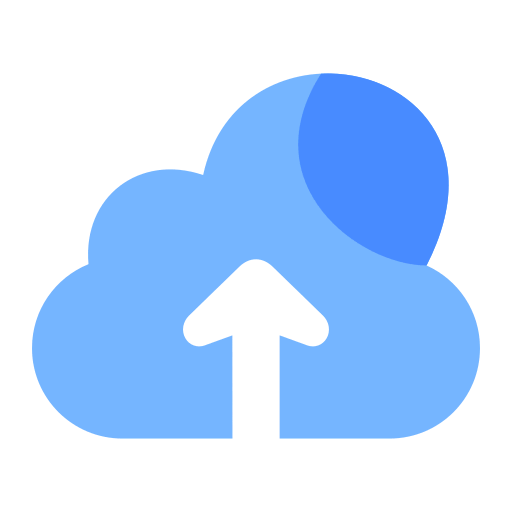Extract YouTube Transcript in Seconds
How To Generate YouTube Transcript (Using This Tool)
- Start by pasting the YouTube URL into the input box above.
- Next, click on the "Extract Transcript" button to initiate the process.
- Once the transcript is generated, you'll be able to view it and access options to copy or download it in various formats, including SRT, TXT, and Timestamped Captions.
Benefits of Using YouTube Transcript Extractor (for Content Creators)
As a content creator on YouTube, leveraging every tool at your disposal to enhance your channel's accessibility and engagement is crucial. One such tool that can significantly amplify your content strategy is a YouTube transcript extractor. Below, we delve into how this tool can benefit content creators like yourself.
1. Increased Accessibility
One of the most significant advantages of using a YouTube transcript extractor is the ability to make your videos more accessible to a broader audience. By providing transcripts, you cater to viewers who are deaf or hard of hearing, thus fostering an inclusive community. Furthermore, those who prefer reading over watching—perhaps due to language barriers or personal preference—will find transcripts exceptionally helpful.
2. Enhanced SEO Performance
Transcripts can be a goldmine for search engine optimization (SEO). The text generated from your videos is rich in keywords relevant to your content, which can improve your video’s visibility on both YouTube and Google searches. By embedding these transcripts in your video descriptions or on your website, Google's algorithms have more content to index, potentially leading to higher rankings and increased organic traffic.
3. Content Repurposing
The beauty of transcripts lies in their versatility. Once you have a text version of your video, repurposing this content becomes straightforward. You can transform a single video into blog posts, infographics, eBooks, or even social media posts. This not only saves time but also ensures that your content reaches different segments of your audience across various platforms.
4. Improved Viewer Engagement
Transcripts allow viewers to follow along more easily, making complex information more digestible. People can pause, re-read sections of the transcript, and fully understand the content before continuing. This level of engagement can lead to longer watch times, better comprehension, and more meaningful interactions in the comments section.
5. Facilitates Content Editing and Collaboration
For content creators working in teams or with external contributors, transcripts simplify the editing and collaboration process. Editors can quickly scan through a transcript instead of scrubbing through video timelines to find specific segments. Additionally, transcripts can be easily shared and annotated, making the review and feedback loops much more efficient.
6. Archive and Searchability
Transcripts act as a searchable archive of all spoken content in your videos. This can be incredibly valuable when you need to find specific content for references in future videos or when responding to viewer inquiries. Moreover, having an archive can help in maintaining consistency in long-running series or thematic content.