Text Diff Compare
Effortlessly compare and highlight text differences with our powerful side-by-side online text diff tool.
Original Text
New Text
What is Text Diff Compare Tool?
A Text Diff Compare Tool is a digital utility designed to identify and highlight differences between two pieces of text. For content creators, this tool is invaluable for tracking changes, comparing different versions of documents, and ensuring consistency across various drafts. Whether you're an editor refining articles or a writer ensuring continuity, this tool helps streamline your workflow by making textual discrepancies easily discernible.
How to Use Our Text Diff Compare Tool
- Enter Text - Copy and paste your original content into the "Original Text" box. Then, do the same with your modified version into the "New Text" box.
- View Comparison - Instantly see changes highlighted in real-time. Insertions, deletions, and modifications are clearly marked, allowing you to spot differences at a glance.
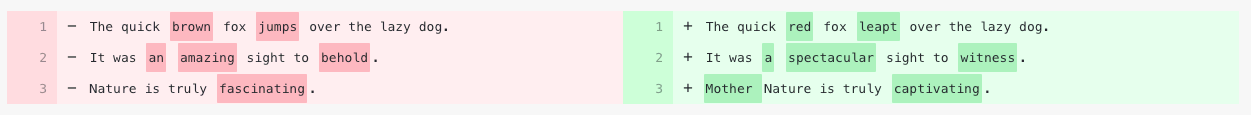
Features of Our Text Compare Tool
-
Privacy-Focused (Everything Happens in the Browser) - One of the standout features of our tool is its commitment to privacy. All text comparisons are processed directly in your browser, ensuring that no data is sent to any external servers. This means you can compare sensitive documents without worrying about data breaches or unauthorized access.
-
User-Friendly Interface - We believe that tools should make life easier, not harder. Our text compare tool sports a clean, intuitive interface that allows users to quickly paste their texts and see differences highlighted instantly. No steep learning curve; just straightforward functionality that gets the job done efficiently.
-
High Accuracy and Speed - Our tool is powered by advanced algorithms that ensure precise and fast comparisons. Whether you’re dealing with large blocks of code or lengthy documents, you can trust our tool to identify even the smallest differences swiftly, helping you catch errors and inconsistencies before they become problems.
How Content Creators Can Benefit from a Text Diff Compare Tool
-
Bloggers: Compare Article Drafts or Revisions - When you're refining your blog posts, it's crucial to track changes between drafts. A text diff compare tool can highlight what's been added, removed, or altered, ensuring that the final version is polished and error-free. For instance, you might catch accidental deletions of critical points or see if your tone has shifted unintentionally.
-
Social Media Managers: Track Changes in Brand Voice Across Platforms - Consistency in brand voice is key to maintaining a strong online presence. By comparing text versions, social media managers can ensure that updates across different platforms reflect the same messaging. This tool helps in spotting discrepancies, ensuring uniformity in communication, and maintaining the brand's integrity.
-
Copywriters: Identify Updates in Product Descriptions - Product descriptions and technical specifications must be precise and up-to-date. Using a text diff compare tool, developers can quickly identify changes between versions of documents. This ensures that all team members are aligned with the latest product information and that no critical detail is overlooked during updates.
-
Translators: Compare Original Text with Translated Versions - Ensuring accuracy and faithfulness to the original text is paramount for translators. By using a diff compare tool, they can easily spot differences between the source and translated versions. This tool aids in maintaining the integrity of translations and catching any potential errors or omissions quickly.
By integrating a text diff compare tool into their daily workflow, content creators can save time, improve accuracy, and enhance the quality of their output. Whether you're refining text for a blog, maintaining brand consistency, updating technical specs, or translating documents, this tool is an invaluable asset.